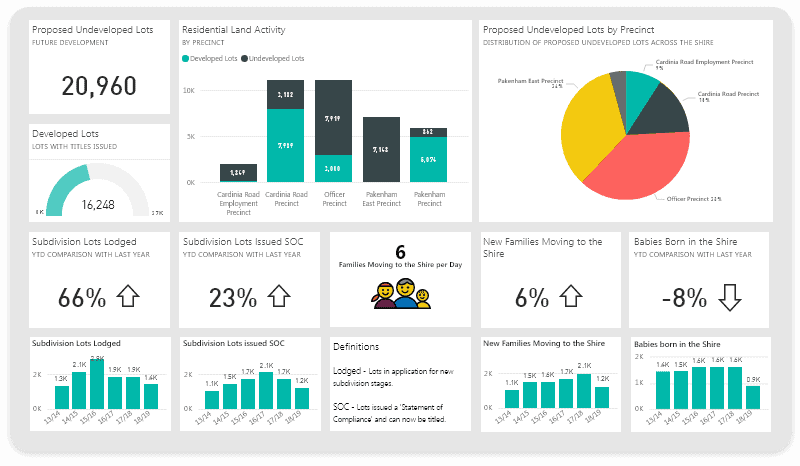This course helps you unlock the power of your organization’s data using the data analysis and visualization tools built into Excel. It starts with the foundational concepts, including basic calculations such as mean, median, and standard deviation.
It then steps through how to prepare your data for analysis by setting it up into sortable, filterable columns and rows.
Primarily the course focuses on Pivot Tables. In the course, we will demystify PivotTables and shows you how to get started using them to analyze your data. The course begins by explaining two PivotTable basic building blocks: value fields and row fields. Then we show you how to adjust a PivotTable by adding fields, filters, and formatting. Finally, the course shows you how to use special filter buttons, known as slicers and demonstrates how to use timelines.
- Describe when you would use a Pivot Table.
- List the things you need to do before creating a Pivot Table.
- Explain the benefits of creating an Excel table before creating a Pivot Table.
- Describe a conceptual representation of the value field.
- Cite the reason you should periodically refresh a Pivot Table.
Plus, learn how to work with the newest features in Excel, including Power Query and dynamic arrays, making it much easier to get what you need from your data without clumsy, complicated, and delicate formulas. With these techniques, you’ll be prepared to quickly and effectively extract important information from even your largest spreadsheets.